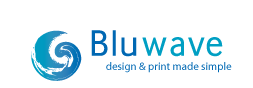Special >Deals
- School Fundraising Christmas Cards
- Business cards from £25
- 1000 A6 Flyers only £75
- A0 Posters only £25
- All our specials
Client >Testimonials
Updating Please check back soon, we are presently updating our testimonials page...
Updating Please check back soon, we are presently updating our testimonials page...
Bluwave >Sending us your Artwork
On this page you will find all the information you need in order that you send your files to us correctly. This is a complete guide, however if you still have any questions, please contact us here.| Choose >Size | Collect >Assets | Make >Design | Professional >Print |
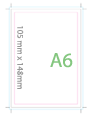 |
 |
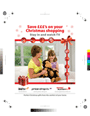 |
 |
Design & Print >Made Simple
Choose your media size, collect your assets, make your design and finally send this to us for professional printing. Do not forget we provide complete creative services from start to finish. Our award winning designers stand ready to assist you, whether you need a business card design or a 48 page magazine. Competitive rates coupled with award winning designs, you can't go wrong. Let us do all the work for you.To jump to a section, please click on the relevant link below
Bluwave >Artwork for print Specifications
| SETUP | TRANSPARENCIES |
| IMPOSITION FOLDING | OVERPRINT / KNOCKOUT |
| BLEEDS | QUARK FEATURES |
| RESOLUTION | PHOTOSHOP FILES |
| COLOUR | ARTWORK SUPPLY ADDRESS |
| INK COVERAGE | ARTWORK CONFIRMATION |
| TYPE |
Artwork >SET UP
Files should be supplied including bleeds. Print will be returned at the finished sizes. Please ensure all artwork is centred within the document page. Please ensure no excess artwork remains on the artboard. //top of pageArtwork >IMPOSITION & FOLDING
All artwork supplied that requires a particular imposition or folding must be accompanied by a printed proof that is imposed and folded as required. //top of pageArtwork >BLEEDS
All artwork must include a 3mm bleed on all sides, all text and images should be at least a further 5mm from the crop guides, this is because cutting can only be accurate to about 1.5mm when chopping small items like flyers. The easiest way of thinking of this if you are uncertain, is to ensure the background image goes right to the edge of the file and that all text, logos, etc are at least 8mm from the edges. To ensure correct printing, an appropriate border will be added to all artwork supplied without correct bleeds. //top of pageArtwork >RESOLUTION
All non-vector artwork should be supplied at a minimum of 300DPI. Any artwork supplied lower than 300DPI will print blurred. EPS and Illustrator files should have the final output set to 2540. PDF’s should be set as follows; overall resolution of 2540, individual line art resolution of 1200DPI and individual bitmap resolution of 300DPI. //top of pageArtwork >COLOUR
Unless specified all colour printing is full colour and should be completed and saved in CMYK process, Bluwave cannot take responsibility for any unexpected results experienced from artwork supplied in non-CMYK colours. Please delete all unused colour swatches from the colour palettes. Do not use Pantone or similar colours unless pre-arranged for specialist jobs. //top of pageArtwork >INK COVERAGE
Maximum ink coverage must be no more than 240%, we recommend a vibrant black is created with 100% Key, 40% Cyan & 20% Magenta. Any thin text and/or artwork will not appear crisp if ink coverage is supplied too high. //top of pageArtwork >TYPE
All fonts used should be embedded (PDF’s) or converted to outlines (EPS, Illustrator). We can accept Mac fonts for Mac generated artwork but cannot accept any artwork that requires PC fonts. If Mac fonts are supplied, please ensure all and only the correct fonts are supplied, including both the postscript (printer) and screen fonts. //top of pageArtwork >TRANSPARENCIES
If using the transparency functions in Illustrator and Freehand generated files transparencies must be flattened and the files then converted to PDF or bitmap (TIFF or JPEG) before supplying. Transparency in vector programs is still in its infancy and Out of Hand can not accept any responsibility for any unwanted results if this is not done. //top of pageArtwork >OVERPRINT / KNOCKOUT
Please ensure that no elements of the design are set to overprint unless specifically required. We cannot always check for this and it is likely to generate unexpected results. //top of pageArtwork >QUARK FEATURES
You should not change imposed picture sizes in Quark, the files should be re-sized in Photoshop / Illustrator and then imposed at their full size. You should also not use the text display attributes (Bold, Italic, etc) in Quark, instead use font families with suitable choices. Both these options may not work when the file is ripped and may generate unwanted results. //top of pageArtwork >PHOTOSHOP FILES
Please save all Photoshop files as either uncompressed TIFF files or Photoshop EPS files. All Photoshop files must be flattened prior to saving, TIFF files saved with layers or EPS files containing vector information may not work correctly when the file is ripped and may generate unwanted results. //top of pageArtwork >ARTWORK SUPPLY ADDRESS
Bluwave LtdUnit 4
Gardner Industrial Est
Kent House Lane, Beckenham BR3 1QZ
You can upload your artwork here - File Uploads
Artwork >CONFIRMATION
Artwork will only be processed on receipt of written, fax or e-mail confirmation of the full order and receipt of payment, or authorised Purchase Order where agreed credit terms exist. //top of pageStandard terms and conditions apply, available on request.
If you have any questions please do not hesitate to contact us by phone on 020 7277 7663, or click here to use our contact form.
> Professional Printing The Bluwave Group